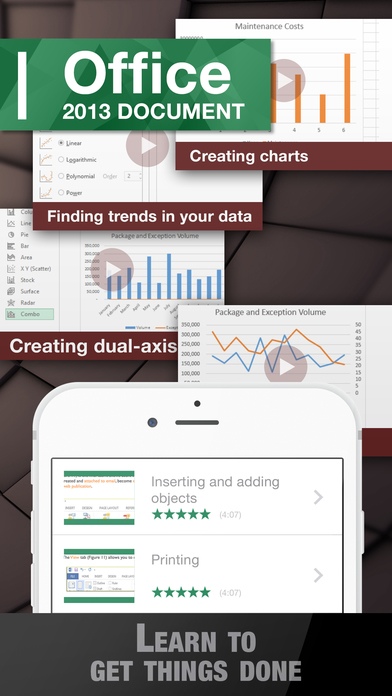Quick Office - Microsoft Office Excel Edition for MS 365 Mobile Pro 1.1
Paid Version
Publisher Description
01. Using Named Ranges in Formulas 02. Creating Your Own Formulas 03. Pivot Tables 04. Pivot Tables 05. Pivot Tables 06. Pivot Charts 07. Creating a Mail Merge 08. Running the Mail Merge 09. R1C1 Referencing 10. Importing Data from MS Access 11. Importing Data from Another Spreadsheet 12. Importing Data from a Website 13. Introduction to Array Formulas 14. Array Formulas 15. Array Formulas 16. What's New 17. The Ribbon 18. Using the Flash Fill Feature 19. Formulas and Functions 20. Using the VLOOKUP Function 21. Using the Text Function 22. Date and Time Function - Excel Training Tutorial 23. If Statement - Excel Training Tutorial 24. Advanced Functions 25. How to use the Payment Function 26. Advanced Functions 27. Using Statistical Functions 28. Using the Percentile Function 29. Part 2 30. Part 3 31. Part 1 32. Part 4
Requires iOS 8.0 or later. Compatible with iPhone, iPad, and iPod touch.
About Quick Office - Microsoft Office Excel Edition for MS 365 Mobile Pro
Quick Office - Microsoft Office Excel Edition for MS 365 Mobile Pro is a paid app for iOS published in the Office Suites & Tools list of apps, part of Business.
The company that develops Quick Office - Microsoft Office Excel Edition for MS 365 Mobile Pro is Nga Le. The latest version released by its developer is 1.1.
To install Quick Office - Microsoft Office Excel Edition for MS 365 Mobile Pro on your iOS device, just click the green Continue To App button above to start the installation process. The app is listed on our website since 2015-11-09 and was downloaded 2 times. We have already checked if the download link is safe, however for your own protection we recommend that you scan the downloaded app with your antivirus. Your antivirus may detect the Quick Office - Microsoft Office Excel Edition for MS 365 Mobile Pro as malware if the download link is broken.
How to install Quick Office - Microsoft Office Excel Edition for MS 365 Mobile Pro on your iOS device:
- Click on the Continue To App button on our website. This will redirect you to the App Store.
- Once the Quick Office - Microsoft Office Excel Edition for MS 365 Mobile Pro is shown in the iTunes listing of your iOS device, you can start its download and installation. Tap on the GET button to the right of the app to start downloading it.
- If you are not logged-in the iOS appstore app, you'll be prompted for your your Apple ID and/or password.
- After Quick Office - Microsoft Office Excel Edition for MS 365 Mobile Pro is downloaded, you'll see an INSTALL button to the right. Tap on it to start the actual installation of the iOS app.
- Once installation is finished you can tap on the OPEN button to start it. Its icon will also be added to your device home screen.